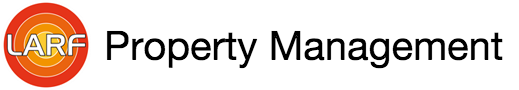Internet in your house
The Internet is incredibly important for everyone who lives in areas that we manage. We currently have AIS (internet) and GTV as the main supplier of internet & TV. Some even have 3BB (internet only).
The password for WiFi at your house can normally be found on a note on the router. IT support is not included in the monthly fee and it is important to keep your internet account “alive”, i.e. make sure payments are made on time.
LARF is not responsible for the quality of the transmission speed, but the office staff is ready to give a helping hand when problems arise. Error reporting can be done via our website as before, but please go through our guide below before you report errors. Click here to report the error
Please notice that no internet provider in the world can guarantee a good speed to servers located in other countries. When checking your speed in Thailand, use http://www.speedtest.net/ to measure speed locally within the country.
GTV and AIS upgrade the speed constantly for their customers. You can easily check the speed you have at the moment via http://www.speedtest.net/
According to our assessment, the internet works very well when it comes to reading emails, websites or connects to mainstream TV-channels in your home country. Many living in our areas use a TV box, so-called IPTV, which provides access to channels from different countries around the world. Home country channels usually broadcast via home country servers and this means that the speed from Thailand to any country can vary greatly depending on the quality between the servers that are included in the link all the way from Thailand to your country. If one of the servers in the chain between Thailand and the country hosting the server you try to reach delivers poor quality, the quality will generally be poor.
Many times it is a question of how the setting is done in your TV box and not about the speed of the network. LARF does not have the resources to take care of TV boxes that do not work, we do not have the knowledge or staff for that. Ask for support from your IPTV (TV box) provider.
Guide if there is a problem with your internet & TV.
1. Check that the modem / router is turned on and connected.
a) Power supply – cable between wall and router
b) Router turned on (LEDs lit)
c) Cable between computer / TV connected
d) When using Wi-Fi – make sure that you have the right connection
e) Check if any or no computer / telephone are connected. If any device has a connection via the router, the problem lies in your own computer / telephone.
2. Check the speed by surfing to http://www.speedtest.net/ or download their app and install in the mobile device
a) Test the speed (most internet suppliers has speed over 100 MB down and 100 MB up)
b) Some older devices have a limitation in Wi-Fi transmission capacity which can limit it to 25 MB and can therefore be misleading. Even if your router transmit full capacity it is not sure your mobile can receive it.
Two things that is important to keep in mind if you do not have deeper IT skills:
1. Do not log in to the router on your own to change settings
2. Do not press the reset button – it will reset the router’s settings.